![]() Download Free Software To Read PDF Documents
Download Free Software To Read PDF Documents
https://get.adobe.com/reader/otherversions/
How To Translate Downloadable Documents (PDF, ODT (ODF), WordDoc, and WordDocX), Books and Booklets (PDF), On This Blog Into 90 Languages

On this blog, MyConversionStory.org, there are many downloadable documents on different webpages that can be saved and read offline. Almost all documents are in English.
Also, on this blog, MyConversionStory.org, there are many links to downloadable books and booklets that can be saved and read offline. Most of these online books and booklets are in English.
ALL PDF, ODT (ODF), WordDoc and WordDocX downloadable documents, books and booklets, CAN BE TRANSLATED into 90 different languages using GOOGLE TRANSLATE. It is free to use by anyone online.
Here are the instructions (with pictures):
***Make sure that you have already downloaded and saved the document, book, or booklet, to your computer before you follow these steps.***
Click on the link below to be directed to the website for Google Translate:
Or, alternatively: https://translate.google.com/
Step One – Click on the link for “Documents” (see circle).

Step Two – Click on the “Browse your computer” blue button and upload the already saved document, book, or booklet from your computer to Google Translate (see circle).
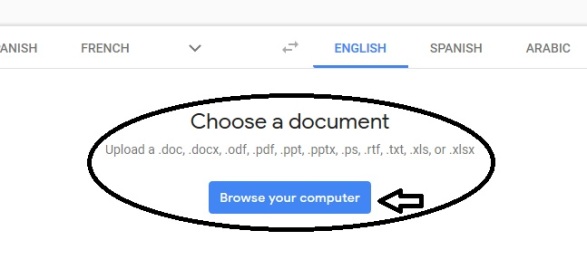
Step Three – Once you have uploaded the document, book, or booklet, it should look like the image below (see circle). Also, make sure it is left on the default “Detect Language” (see arrow).

Step Four – Choose the language that you want the document, book, or booklet, to be translated into. Click on the small upside down triangle to see more language choices. Follow the arrows in the two pictures below.

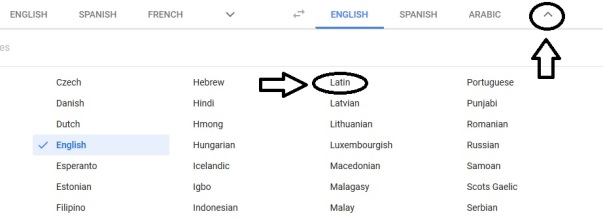
Step Five – Click on the blue button that says “Translate” (see arrow). Google Translate will instantly translate the document, book, or booklet, into your language.

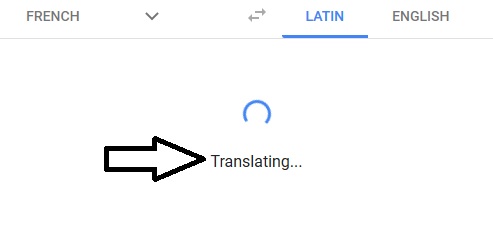
Step Six – Then, select, copy and paste whatever you desire from the translated document, book, or booklet, into a separate document on your computer. You will be able to save and print as you desire the translated item.
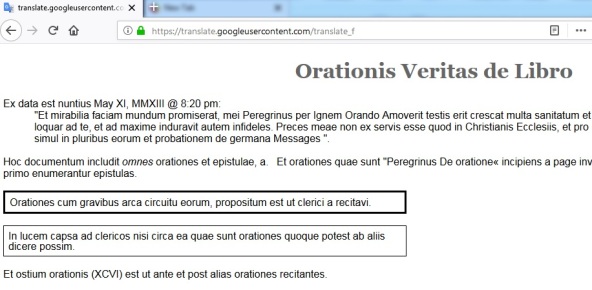
God bless!