
Here are instructions on how to translate the website for Holy Love Ministry and its heavenly messages into your choice of language.
Google Translator has the capability to translate websites into 90 different languages in the world. It is free to use by anyone online.
Click on the link below to be directed to the website for Google Translator:
Or, alternatively: https://translate.google.com/
Step One – Type this internet address for Holy Love Ministry – http://www.holylove.org/messages_by_year.php into the blank rectangular box (see arrow). Make sure it is left on the default “Detect Language” (see arrow).
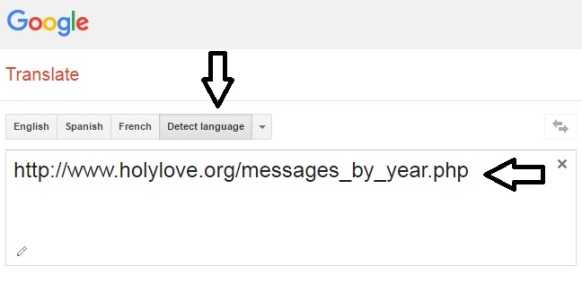
Step Two – Choose the language that you want the website to be translated into. Click on the small upside down triangle to see more language choices. Follow the arrows in the two pictures below.
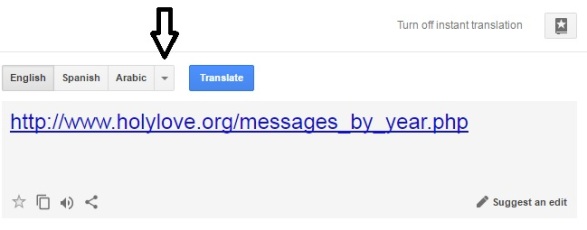
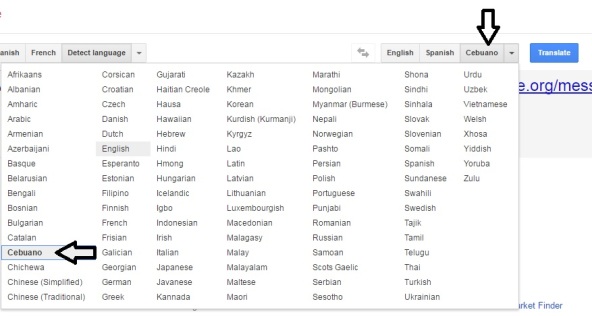
Step Three – Click on the blue button that says “Translate” (see arrow). Google Translator will instantly translate the website for Holy Love Ministry into your language.

Step Four – You may see at the top of the screen a notice about the website connection. It is safe to click “Dismiss” (see arrow).
At the top of the screen, Google Translator may also ask you if you want to disable “safe mode.” Click to disable safe mode and this will enable you to open links on the Holy Love Ministry website, as well as copy and paste items from the website.

Step Five – Then, select the message links, prayer links, etc., and copy and paste whatever you desire from those pages into a separate document on your computer. You will be able to save and print as you desire the translated items.
On the Holy Love Ministry website, you have the option to download and print heavenly messages by the current year or the current month (see arrows). If you click on these options, the heavenly messages will continue to be translated for you. You can also “jump ahead” to the latest message by clicking on the option (see arrow).
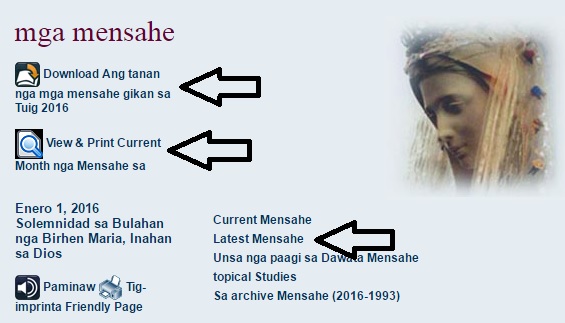
God bless!